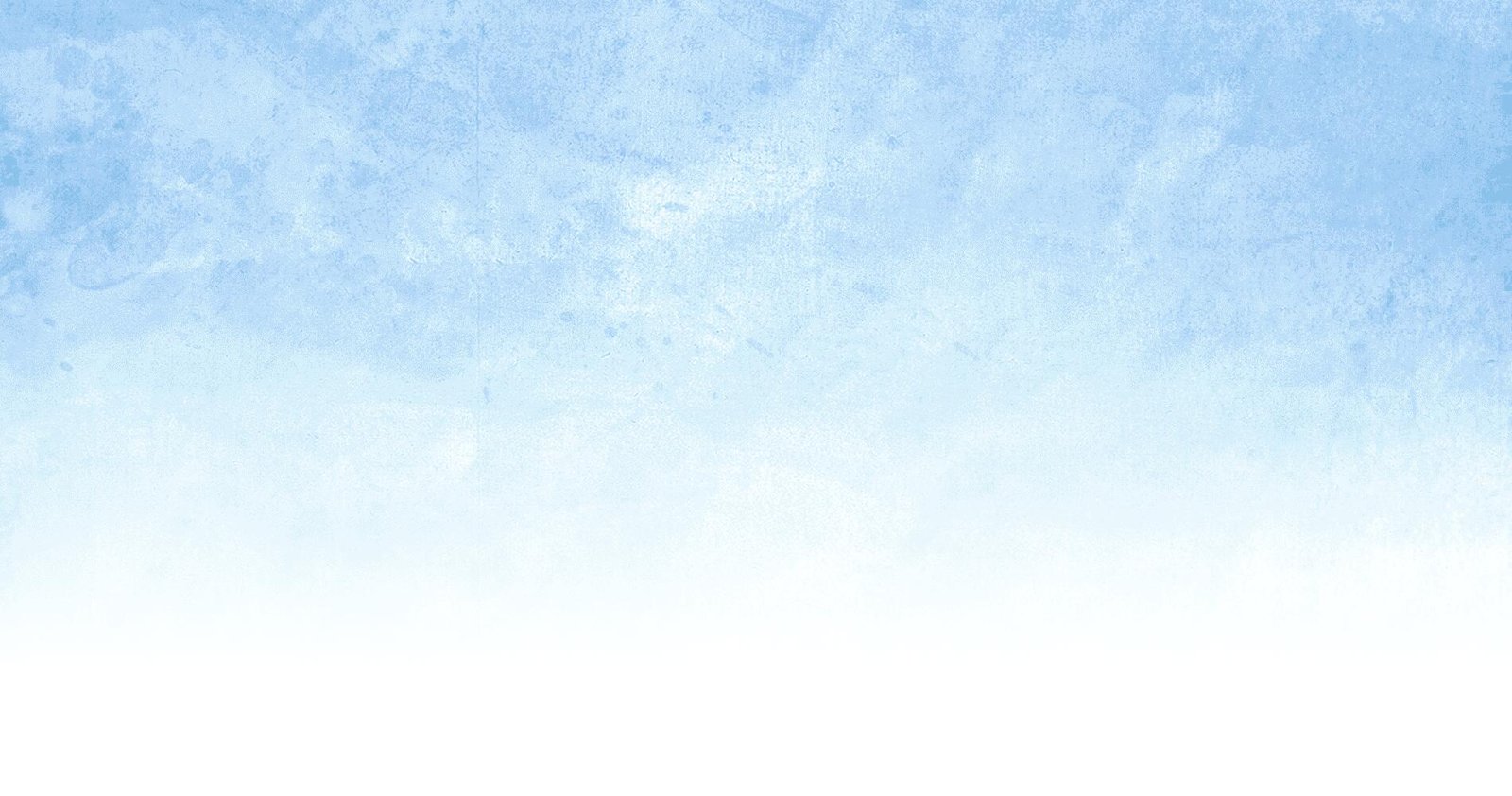
How to use Onedrive Personal package as a cloud for team work
Imagine you have a team with all freelancers for small projects with budget to maintain the working flow and a storage cloud is one of the most important thing.
In this post, I will show you how to setup a Personal Ondrive account for your team. I choose Ondrive because this is the most reliable cloud and its ability to compatible with Window OS.
Step One
Every team member need to register a free Microsoft account with 5gb Onedrive storage. By doing this step, all members will be able to use the Onedrive app to add the Cloud directly to the computer. And all the works done on the team member’s pc will be sync directly to the team cloud immediately.
Step Two
One member of the team needs to subscribe for a Microsoft 365 Personal account. I believe I don’t need to explain more for this step ^^.
Step Three
Create a new folder in the 1TB Onedrive your team just subscribed from Microsoft. And share it with editing permission with your team. Copy the shared link and give it to your team member.
Step Four
Team member access to the link and click on “Add shortcut to My Files”
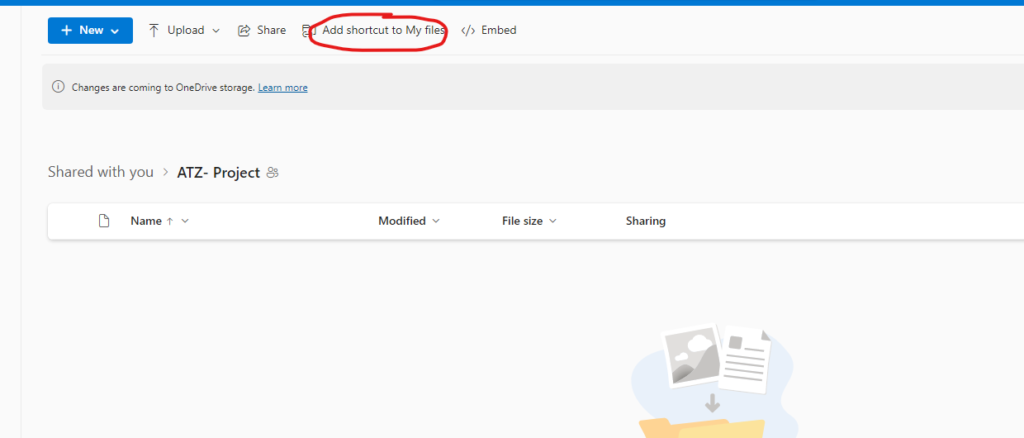
Now you can see a shortcut to the folder will be saved in your free Onedrive folder in your PC/Laptop. This shortcut will work as a team drive. It can sync immediately your work to the team server so other people can follow up the work without asking for permission.
Goodluck to you and your team, don’t be hesitate leaving a message if you have any further question.
